I knew I wanted to set up a blog/website SOMEDAY, and many of my friends encouraged me to to so, but it was pretty easy to procrastinate…and I always had an excuse…
* not enough EXPERTISE
* not enough MONEY
* not enough TIME
I was absolutely right! Setting up a blog sometimes involves a cost and certainly a lot of time and expertise.
However, it has been a glorious experience!
I was able to explore new things and spent some precious “me time” with my computer. But I learned some things the hard way – you might laugh and/or cry as you read about my antics.
If you do decide to start a blog, you might find my perspective helpful, even though I am not an expert!
According to some online video tutorials, you can set up a blog in 15 minutes, make a lot of money blogging, and get 5000 fans to like your facebook page – all in a very short span of time.
But for a novice like me, setting up a blog was far from easy.
There are a lot of online sites to help with setting up a website and/or blog, but I personally found that it took a lot of time to find helpful, detailed explanations. Here is some of the information I wish I would have had in a summarized fashion. I believe it would have saved me hours and hours of time.
Blogging requires EXPERTISE
 I needed help because I basically started with a blank slate.
I needed help because I basically started with a blank slate.
I had unsuccessfully mucked with a website for my music studio several years ago but got stuck and gave up.
This time I was determined to persevere! I relied heavily on online expertise.
Here is a list of my key resources:
- bluehost.com as my Hosting Company
- 24/7 telephone support
- walked me through step by step: I must have called 10 to 20 times in the first few days
- took me through the initial process:
- signing up on a hosting plan
- setting up a domain
- setting up email for the domain & set up on phone, iPad, and desktop
- signing up for WordPress.org
- setting up a second domain
- setting up second email for the domain & set up on phone, iPad, and desktop
- setting up my website name
2. Build Your Own Blog by Matthew Loomis
I found Build Your Own Blog through a Google Search. Michael Loomis has tons of video tutorials and articles on building your blog. I think I watched every single one of them. With this resource, I was able to complete the WordPress set-up as well as get tips for any questions I had.
Matthew was also great with email support. Often I would try for a few hours to find a tutorial or product that would solve a problem, and he would email me with a solution.
It is because of him that I signed up with bluehost as my hosting company.
3. Twenty sixteen theme Tutorial by Greg Narayan
Greg Narayan has many video tutorials on his own you tube channel. I found a one-hour video tutorial on my WordPress theme. It took me four days to work through the material as I stopped and started the video for each step.
4. I have now switched to the Tribe theme.
There are a host of other internet resources, but not about every topic and sometimes difficult to find. Great video tutorials abounded about certain topics, but not all. After all my learning, and a huge learning curve, I realize that I could never have done this without the expertise of internet teachers!
Blogging will require some MONEY
 I had a vision, and wanted to be able to customize the blog and make it my own design.
I had a vision, and wanted to be able to customize the blog and make it my own design.
I wanted to be able to change formats and put my own stamp on my blog.
I decided to pay for a website even though free blogging set-ups are available.
The website creation process was therefore more complicated and involved a relatively reasonable up-front cost. After the initial set-up fees, I decided to use only free add-on resources, but did not know how much research I would have to do to find easy-to-install free versions!
I spent less than $300 for a one-year plan, but plans are available that cost even less. Unfortunately, I made a mistake that cost an extra $30.
I recently switch my hosting plan to GoDaddy. So far, I am pleased with the service and love the 24/7 support option.
In the meantime, I told my husband that I saved him a lot of expense because I gained an education without paying for a course. He did not seem convinced, but I won’t be surprised if he decides to go online and purchase yet another watch from all that saved money!
Blogging requires TIME
 I suspect that I spent over one hundred fascinating and wondrous hours – over a three week period – setting up my website, figuring out what I was doing, making mistakes, watching tutorials, and learning!
I suspect that I spent over one hundred fascinating and wondrous hours – over a three week period – setting up my website, figuring out what I was doing, making mistakes, watching tutorials, and learning!
I am a very slow learner, but enjoyed the process immensely in spite of the twists and turns of the journey.
You might get a few chuckles by reading about my mistakes…
STEP 1 – THE BLOGGING PROCESS
- approximately 1 day
- free vs not free: I chose to pay
- found out I had to have a website for my blogging
- found out that I had to have a “host” for my website
STEP 2 – HOSTING COMPANY & SIGN UP
- approximately 1 to 2 days
- researched reviews, comparison charts, bandwidth, pros and cons, cost, customer service, number of users, etc.
- initially chose a popular hosting company but have now switched to GoDaddy
- found out that I would have to have a domain for my website, and was happy to get one for free
STEP 3 – PASSWORD TRACKING SYSTEM
- approximately 1 hour, but a very good step as I now have too many passwords to count
STEP 4 – DOMAIN
- approximately 1 day
- researched the criteria for a good domain name
- set one up with the help of 24/7 hosting company
- added more passwords to my list
- set up the corresponding emails, and set them up on my iphone, iPad, and mac
- when they didn’t work, I had to read documents to make adjustments for apple products
STEP 5 – HOSTING SITE FOR WEBSITE
- approximately 1 day
- researched reviews, comparison charts, pros and cons, cost, support, number of users, etc.
- chose WordPress because I had used it a little bit several years ago and it was one prominently displayed on the hosting site
- thought I would be able to find a lot of online tutorials
- signed up for WordPress, adding more passwords to my list
STEP 6 – WORDPRESS TYPE
- approximately 1/2 day
- chose WordPress.org instead of WordPress.com because it was more complex! and most said it would give me more options
STEP 7 – WEBSITE SET-UP
- not very long because I decided I did not like my domain name
- decided to buy a new domain name, since I now had used up my free one
REDO STEP 4 – SECOND DOMAIN
- added more passwords, got another email, set up on all IOS devices, referred to above said documents to make adjustments for Apple Products
- 1/2 day AT LEAST – GRRRR!
REDO STEP 7 – WEBSITE SET-UP, AGAIN
- approximately 1/2 day
- used new domain in the website name
- added more passwords
STEP 8 – RESEARCH & PICK THEME FOR WEBSITE
- approximately 1 to 2 days
- researched free vs not free, support, number of users, number of online tutorials
- decided to use a free theme, even though I would have to compromise on my layout
- there are thousands of themes…
- decided to narrow my search to the last three WordPress default themes, and tried them all
- chose twenty sixteen as it was the most recent and was touted to be ‘responsive’ (look good on phones, iPads, and desktops) and I thought most advanced would be good
- probably not as many online tutorials yet though, so had to do more digging whenever I ran into a problem
STEP 9 – WEBSITE POSTS & PAGES
- approximately 7 days, and not done yet
- learned about Menus, Widgets, Plugins, Posts & Pages, Categories, Gavatars, etc.
- had to figure out how to use photos and download them in WordPress
- had to figure out why my videos stuttered, and how to post them to Youtube (I now have a channel), and resize them
- started to copy and past simple code
- only used free products and only tried simple copy/paste coding
- found a one hour video tutorial that took me about four days to work through (Greg Narayan)
STEP 10 – SOCIAL MEDIA LINKS
- approximately 5days, and not done yet
- set up links to social media, but had to try several plugins and tutorials
- figured out how to make two facegroup groups (public and private) and how to invite people
- figured out how to let people sign up for email updates
- got set up as a bluehost affiliate
- signed up for Google AdSense (still in progress)
STEP 11 – WRITE ABOUT WHAT I DID
- approximately 1 day
I loved the process and sense of accomplishment in setting up my blog as well as the sense of rejuvination at learning something new!
If you have always wanted to blog, start today!
SHARE THIS:


 I needed help because I basically started with a blank slate.
I needed help because I basically started with a blank slate.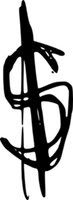 I had a vision, and wanted to be able to customize the blog and make it my own design.
I had a vision, and wanted to be able to customize the blog and make it my own design.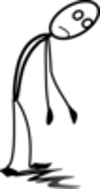 I suspect that I spent over one hundred fascinating and wondrous hours – over a three week period – setting up my website, figuring out what I was doing, making mistakes, watching tutorials, and learning!
I suspect that I spent over one hundred fascinating and wondrous hours – over a three week period – setting up my website, figuring out what I was doing, making mistakes, watching tutorials, and learning!
Thanks for posting Marilyn,
What a great article. You hit the nail on the head. Blogging – A bunch of time, a little cash, an open mind about learning the system and learning to work through some frustrations and you are on your way. Good luck and we look forward to more of your posts.
Thank you, Andy! I’ve learned a lot…but so much more to learn! Glad to have a new reader!